Release Log for 2019-10-13 ( a big one)
This update is a way bigger than the usual weekly. I did a lot of things since the last update.
I added of a few nodes :
- Disc : creates a disc from a rect(angle) and a radius. it is the standard library and is based on fullcircle core node. You need to import it from stdlib.
- Filled Ellipse : does the same for an ellipse. You need to import it from stdlib.
- Simplify : tries to merge rectangles into the smallest set with the same area. it discards color information.
- Distinct : slice the rectangles from a stream in a way that remove overlaps. it discards color information.
Because Simplify and Distinct are both long to compute, I had to make them asynchronous which was an, hum, interesting...
( most nodes are asynchronous by default, but until currently the one in the Rect Reducers category were not as they were one shot )
I corrected a lot of issues ( thanks jerome !) :
- do_nothing was crashing either via drag and drop or ctrl+x. t shouldn't matter too much because this node type is used by rectitude machinery to mark a subgraph import error and wasn't crashing in this context but it was confusing for new user.
- fast double click + control on a slot was triggering a crash.
- A lot of hover documentation was missing : Full circle, Circular move, elipse, shade, Rsplit2, Select int, if then else, greater than, set alpha, Take int, int range2, int range, extract color, select stream, take rect, distinct, simplify, merge, repeat, do nothing...
- There are also a few bug fixes on the Interpolate node and Rect Selection node. Better automatic doc on the imported graph.
I also corrected a few QOL fissues :
- made the selected node more visible in the graph
- made the connections-to-be more visible
- made the files load asynchronously, with a spinner.
- build better automatic doc on the imported graph.
I added a sample project for this release : test-2019-09-08.zip.
Unzip somewhere and click on the button "Open a project on the hard-disk". Once Rectitude is open within this project, you can explore. The main scene is ... main.pc, it creates the image below ( the cover image was also generated by it with a different size ). it is quite long to load and to compute but it is an interesting -although not very clean - example on how you can use rectitude for complex stuff.
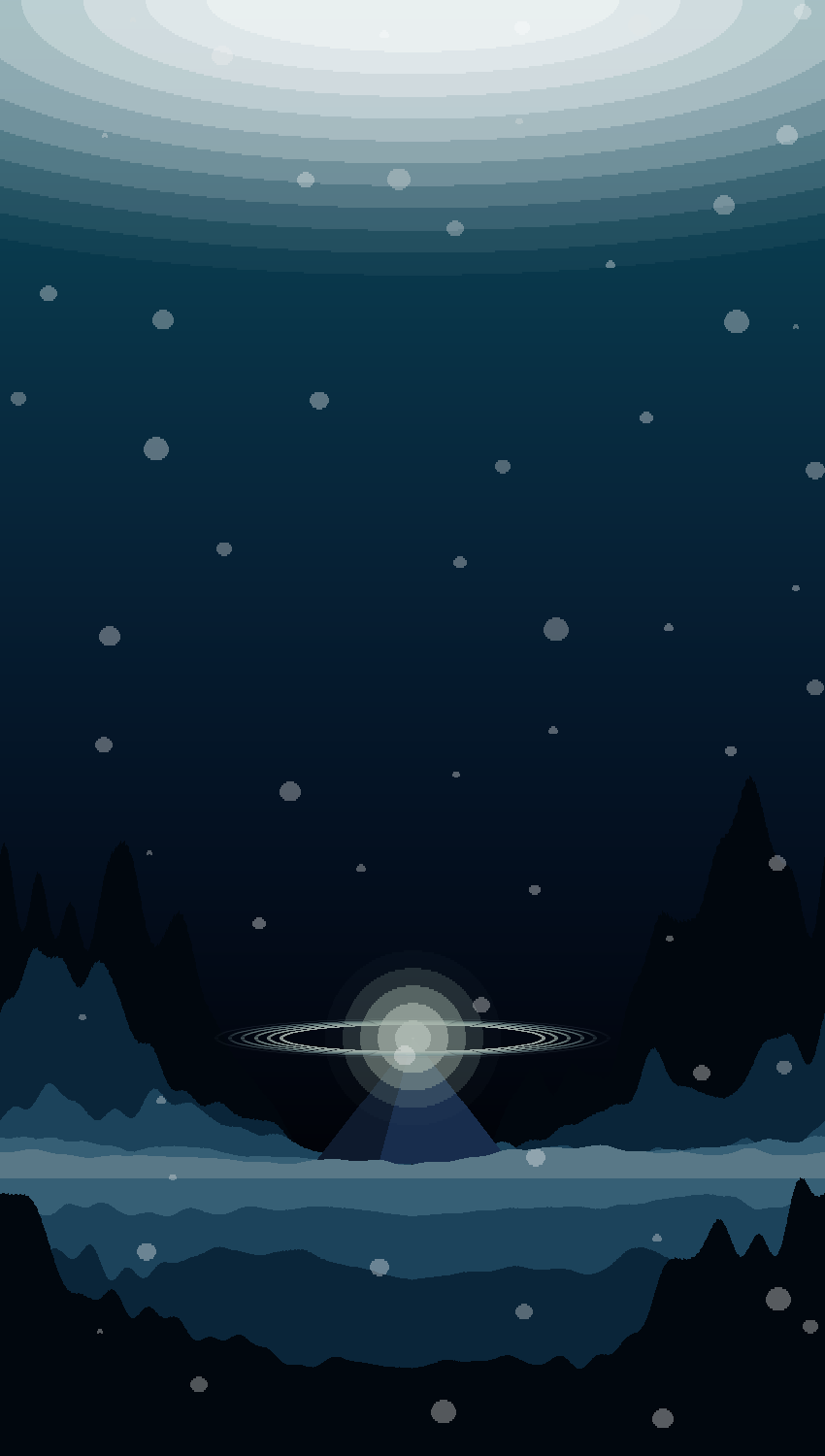
That's it, hope you enjoy it ! Let me know if anything is not working correctly.
Tchuss !
Files
Get Rectitude : Procgen + Pixel Art (Beta)
Rectitude : Procgen + Pixel Art (Beta)
Procedural Generation Pixelart Editor
More posts
- Hop, hop, new release !Nov 18, 2022
- BTW, SVG export got added.Nov 16, 2022
- Nodevember updateNov 11, 2022
- Nodevember. not a bad idea.Nov 02, 2022
- A grumpy bear tries to write more.Nov 01, 2022
- Updated the price. Still PWYW.Mar 21, 2021
- Release Log for 2021-01-12 Version.Jan 23, 2021
- Made with Rectitude. The first 3 splash screens of the next version. :)Nov 13, 2020
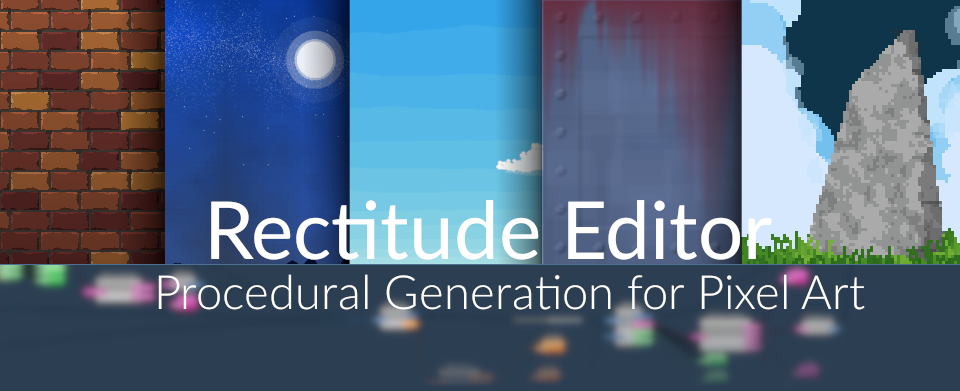
Leave a comment
Log in with itch.io to leave a comment.